Anonymising Solicitations
Note: The Data Management module is a managed feature. Should you need to make use of the tools within data management, please contact the Upland Rant & Rave support team.
Use the data management menu to anonymize solicitations within a date range. Anonymised fields display the word anonymised in place of the field details.
You may anonymise the recipient field.
To anonymise solicitations:
-
Open data management.
-
Select the + icon to create a new task.
-
On the task creation window:
-
Select anonymising from the action parameter dropdown.
-
Select solicitations from the entity parameter dropdown.
-
Provide a description for the task. This will be used to identify the task in the table on the homepage.
-
Apply any relevant filters, e.g. filter retrieved data for recipient = Bob Bobson.
Note: Values must be entered as they appear in the dashboard. -
Use the anonymise fields drop-down to select the recipient field to anonymise.
-
Set a start and end date for your date range.
-
-
Use the submit your task button to save and review your task details.
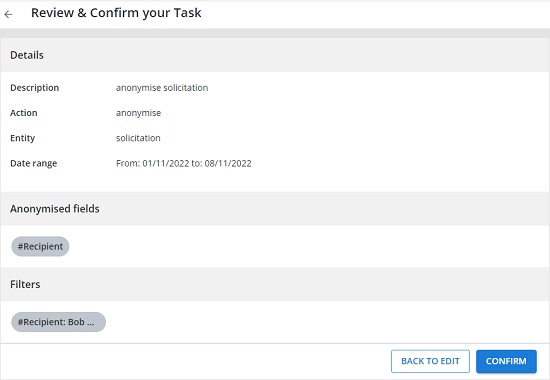
Select confirm to proceed.
-
In the data management window, select your anonymisation task to open the task details.
-
Confirm the details are as you expect. If not, you can make changes using the edit task button. If the details are correct, use the start your task button to anonymise your solicitations.